Release version v1.0.0
Release version v1.0.0
An online platform for African wetland and waterbird data

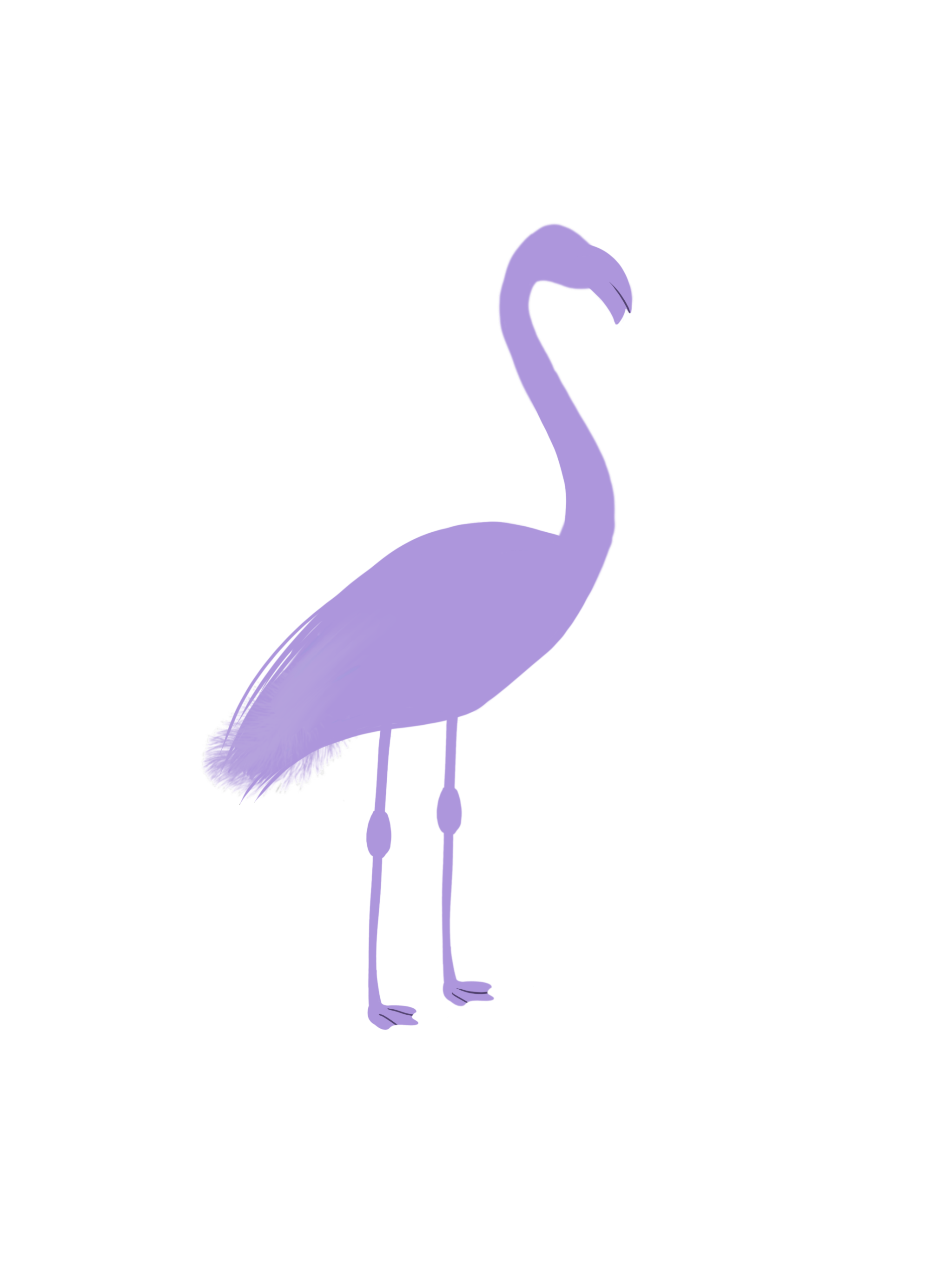
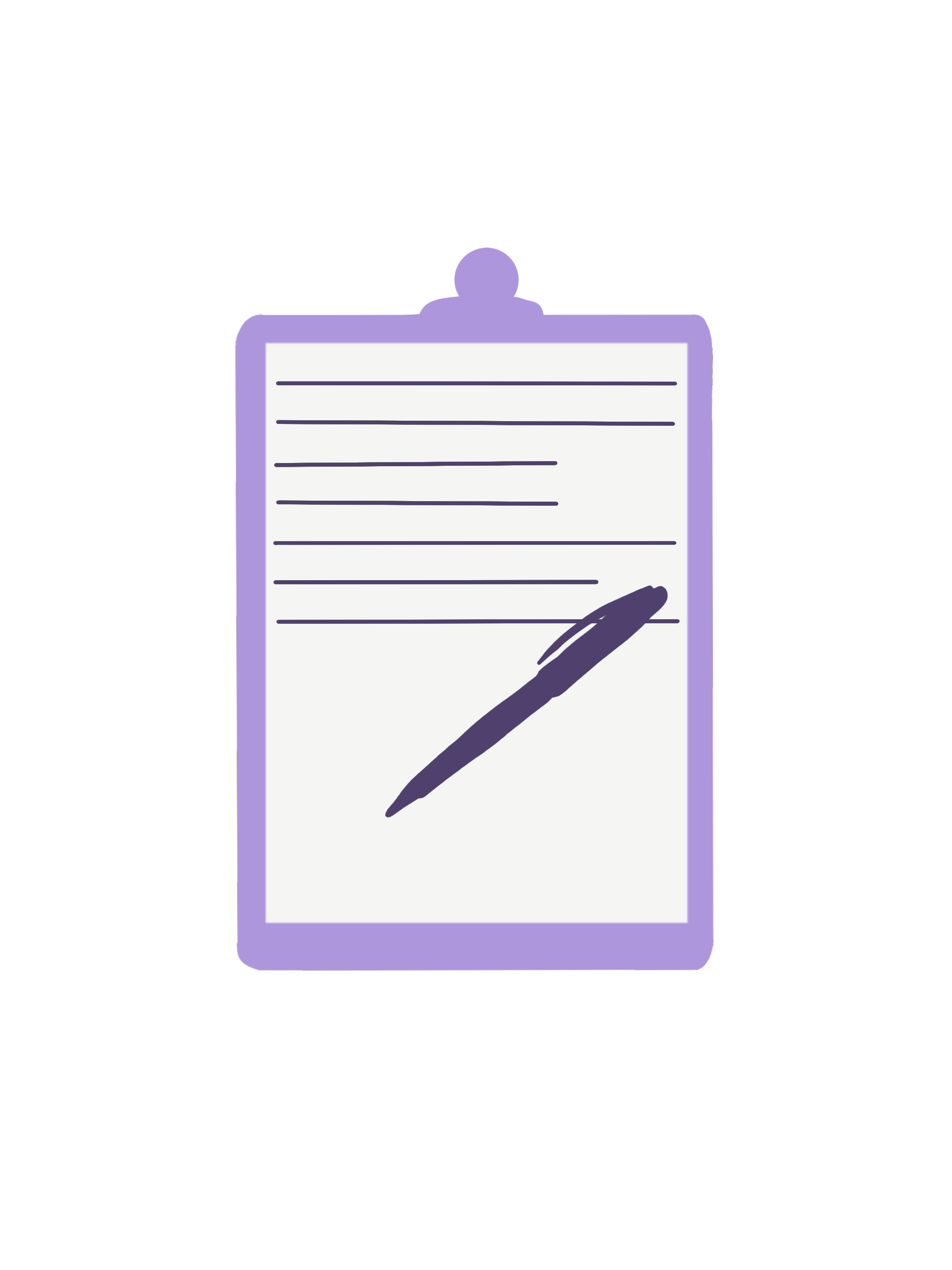

Regular programming conventions are used to record versioning for the BIRDIE platform, with the "major.minor.patch" system. Fixes and patches increase the last digit (e.g., v1.0.1). New features and database updates increase the minor version (second digit, e.g., v1.1.0). Reworks of the website and major changes that affect analyses or existing functionality importantly increase the major version (first digit, e.g., v2.0.0).
Please cite the release version appropriately when you utilise the BIRDIE platform, and check back regularly for release updates!